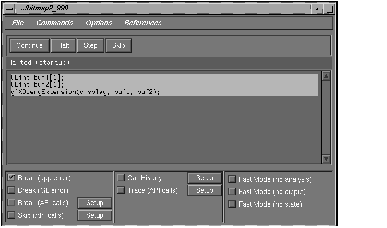
where program_name is the name of your (executable) application.% ogldebug program_name
Note: It's not necessary to compile the application with any special options. The debugger works with any program compiled with -lGL. The debugger brings up its main window (see Figure 10-1) and launches your application; it halts execution just before the first OpenGL call in the application. The window lets you interact with your application and displays information about it.
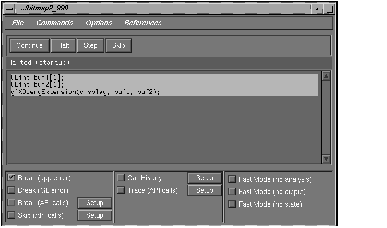
Figure 10-1 : The ogldebug Window After Startup